Home >Unlabelled >
Posted on 3 Oktober 2010 by c0decstuff
ping command is the main reason why I still use the command prompt regularly. Well, that is not really true. Another command, I use frequently, is ipconfig. I usually need it whenever I have connection problems. It is the fastest way to get an overview of a PC’s network configuration. When I had to use it again recently, I thought it would be nice to also have a GUI tool for ipconfig. I discovered Win IP Config, which not only replaces ipconfig but also the route and the netstat commands.
The tool has six tabs: Host info, IP info, Interfaces, Routes, Netstat, and Report. The screenshots below will give you an idea of how comprehensive the tool’s displayed information can be. Win IP Config shows everything about the computer’s IP configuration, DHCP status, MAC address, IP routes, current network, connections, and more
But the tool is not only good for accessing the network settings. You can also use it to change the network configuration. Like with ipconfig, you can renew the IP address through DHCP. Win IP Config also allows you to change the IP settings and even modify and add routes. I especially like the latter feature. I only use the route command every now and then, and I keep forgetting its syntax. With Win IP Config, you can edit routes without having to know any syntax.
Win IP Config has one downside, though. It is not a standalone application; that is, you have to install it. However, it is possible to create a portable application with its program files. I extracted the files from its setup program with 7zip and copied winipcfg.exe and the two DLLs in the $SYSDIR directory to a folder. After I launched the tool on a PC on which I didn’t install Win IP Config everything appeared to work properly.
wipcfg.htmlfree-win-ip-config-gui-replaces-ipconfig-route-and-netstat/2 Responses to “c0decstuff”
Total Pageviews
Labels
- Android (1)
- Aplication (14)
- ARP (1)
- Backdoored (2)
- Browser (1)
- Cloud (1)
- Exploitation (1)
- Exploits (7)
- Facebook (2)
- forensics (3)
- Hacking (11)
- Hijacking (1)
- Honeypot (1)
- HTML5 (1)
- ios (2)
- Jailbreak (2)
- Linux (1)
- Malware (5)
- metasploit (2)
- Meterpreter (1)
- Movie (1)
- Networking (1)
- News (2)
- password attack (2)
- Penetration Test (2)
- Python (1)
- reverse engineering (1)
- Rootkits (1)
- Security (12)
- shellcode (2)
- Stuxnet/Duqu (2)
- Uncategories (1)
- Virus (1)
- Vulnerability (8)
- Web (5)
- Wifi (1)
- Windows (5)
Friendlist
Security Resources
-
-
-
This feed contains no entries
-
-
-
-
-
-
-
-
-



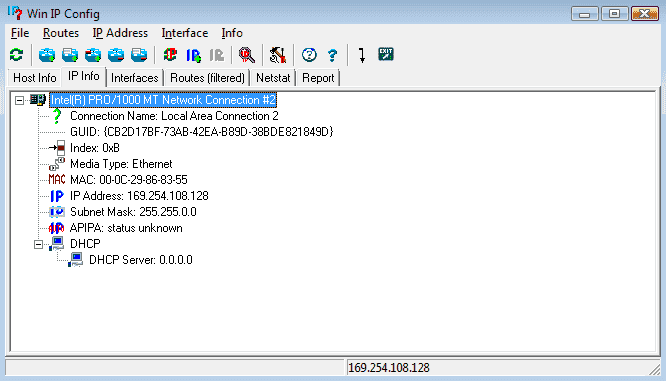


nice idea...
tks post